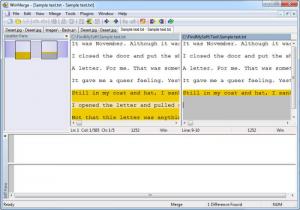WinMerge
2.16.2
Size: 5.67 MB
Downloads: 6359
Platform: Windows (All Versions)
Files may look similar, but they might not be identical. The differences may be sublime, making them very hard to spot. WinMerge will help you compare files and folders and merge them, if you need to. It displays any differences, side by side, in a visual text format, which allows you to work fast and easy.
The software works on numerous Windows versions, from Win 98 to Win 7 and it supports Windows, Unix and Mac text file formats. The setup file is roughly 3 MB and you can install the program's files in a few moments. During this procedure, you may choose to install additional contents, such as filters, plugins and various languages.
WinMerge provides a tabbed interface, which makes it possible to compare multiple sets of files and folders. Files and folders can be targeted on a separate window, with different browsing options. Additionally, you can add filters by typing file extensions or by selecting one of many predefined filters.
If you choose to compare documents or other text-based files, you will find their contents on separate panels. Differences are highlighted, so you can spot them right away. You can modify a file's contents manually or you can select a highlighted fragment and use different options, located on a toolbar, to synchronize the files from left to right or vice versa.
Folder contents are also displayed side by side, on separate panels. Besides basic information, like names, extensions and so on, the software displays comparison results for individual files. It lets you know if your files are present in one folder or both or if they are identical or not. You can use the same synchronization options, to copy selected files in one direction or the other.
Pros
The program allows you to compare and merge files. It displays their contents side by side and it highlights any differences, making them easier to spot. WinMerge is compatible with Mac, Unix and Windows text files and it provides unicode support as well.
Cons
You can not compare text from MS Word documents. WinMerge is capable of displaying any differences between files and folders, regardless if they are subtle or obvious.
WinMerge
2.16.2
Download
WinMerge Awards

WinMerge Editor’s Review Rating
WinMerge has been reviewed by Frederick Barton on 09 Jan 2013. Based on the user interface, features and complexity, Findmysoft has rated WinMerge 5 out of 5 stars, naming it Essential